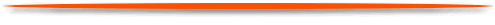So people, since there are 12 different topics on the subject I decided to create a new one that encompasses all possible, take my previous guides and will put in this post: D Let's start: |
How to connect to the server in a simple way  1.
1. Download the file
ProNosWorldUpdater.exe
2. Put it in the folder Nostale (IT)
3. Start it, will tell you if the server is offline or online and if you want to return to play at the touch of Italian nostale cancel
 Use the correct commands
Use the correct commands 
Command SP:
$Sp IDSP UPSP IDALI
IDSP = Specialist ID ranging from 0 to 19:
0 = Normal
1 = Pajama
2 = War
3 = Blade
4 = Ranger
5 = killer / Sin
6 = Red
7 = Sacred
8 = Chicken
9 = Jajamaru
10 = Crusader
11 = Berserker
12 = Right
13 = Wild keeper / Wk
14 = Blue Mage
15 = Dark Gunner
16 = Pirate
17 = Gladiator
18 = Gunner
19 = Voolcano
ALI ID:
0 = Normal
1 = Angelo
2 = Demon
3 = Fire
4 = Ice
Fairy command:
$Changefairy IDFATA
IDFATA = Change from 0 to 9 and from 10 onwards are fairies Normal / Not Shoppate
0 = no
1 = Fire 40%
2 = Water 40%
3 = 40% Light
4 = 40% Dark
5 = Random Fairy
6 = Fire 70%
7 = Water 70%
8 = 70% Light
9 = 70% Dark
From 10 onwards = random
Speed Command
$Num speed
Num = number that varies from 0 to 59. After 59 the speed is considered to 0 or is not considered proper.
Teleport command:
$ Goto X Y Z
Z = Map
X = X coordinate
Y = Y coordinate
Key Maps:
NosVille: 1 50 50
Old NosVille: 9 50 50
LOD: 150 50 50
Arena: 2106 50 50
Command to the name:
$Changename Nick
Nick = Name that you will use
Changing Class:
$ Changeclass Num
Num: Varies from 0 to 3
0 = Adventurer
1 = Swordsman
2 = Archer
3 = Mage
The Equip D:
$Equip slot ID Rare Up
I think you already understand how it is structured this command. Simply insert
$Equip X Y Z D
X = Number of the slot where the object Andara end.
Y = Object ID
Z = Rarity object
D = dell'oggeto Up (In the case of the sum gloves)
http://www.mediafire.com/view/?c42z9ltjngq5xgi
At this link you will find an extremely long list of commands are translated with Google Translate, but I think anyone who has a basic knowledge of nostale know which ID should be taken.
Inventory control:
$Inv X
X = item ID, use the list above to find it. For now, this type of management is still Graph so you can not even manage to properly Sad
In most programmer is adding the up variety, as for example r7 +8 but also r1 +1, for example
Has already added the Skill: Wk, War, Blade, Right, Right, Crusader, Bk, Ranger, Red, Blue, Dark Gunner and Mage Sacred. You just need to find the skill of the 5 ° Sp, if someone has it and wants to work to find the ID (not risk anything because it does not change any package, but just skilla) PM me or Soul or thekingprogrammer.
I'm on skype
lollo malollo
For those who want to add me for clarification: D
If I have helped someone in difficulty, +1: D





 Forum ottimizzato per Opera e Google Chrome
Forum ottimizzato per Opera e Google Chrome
 Cominciamo :|
Cominciamo :|